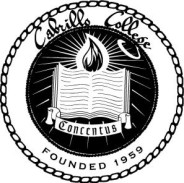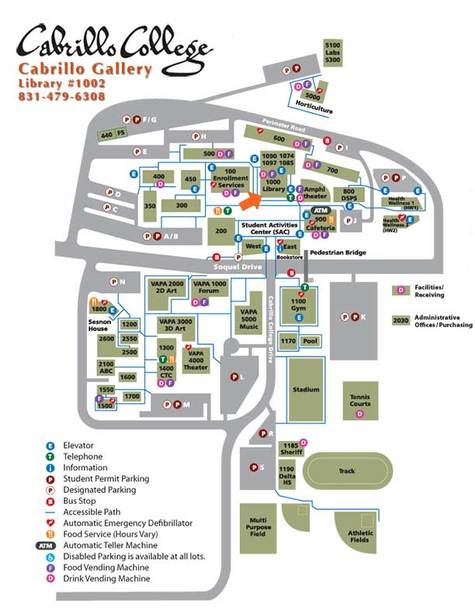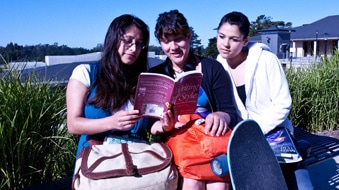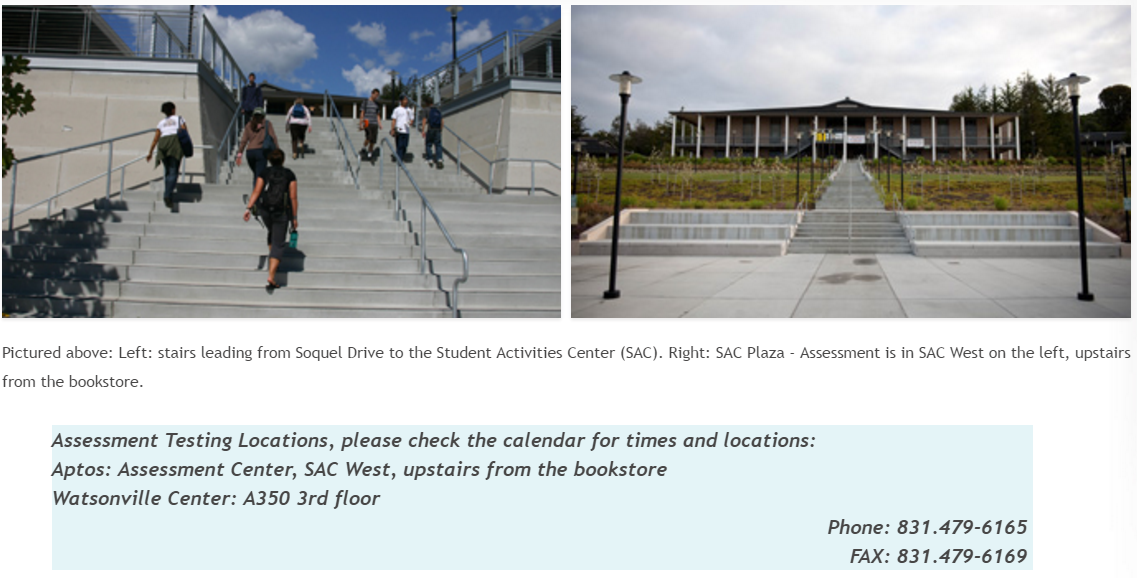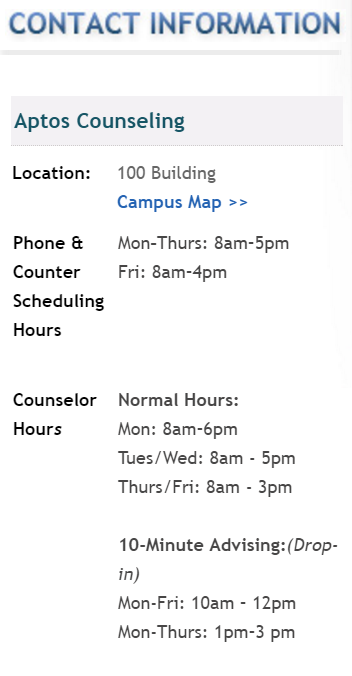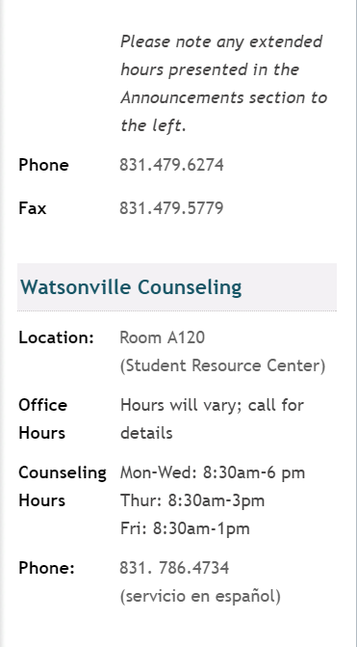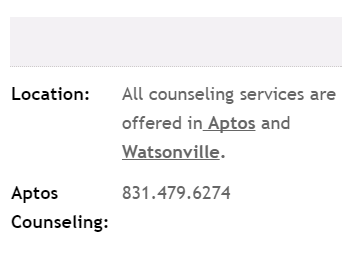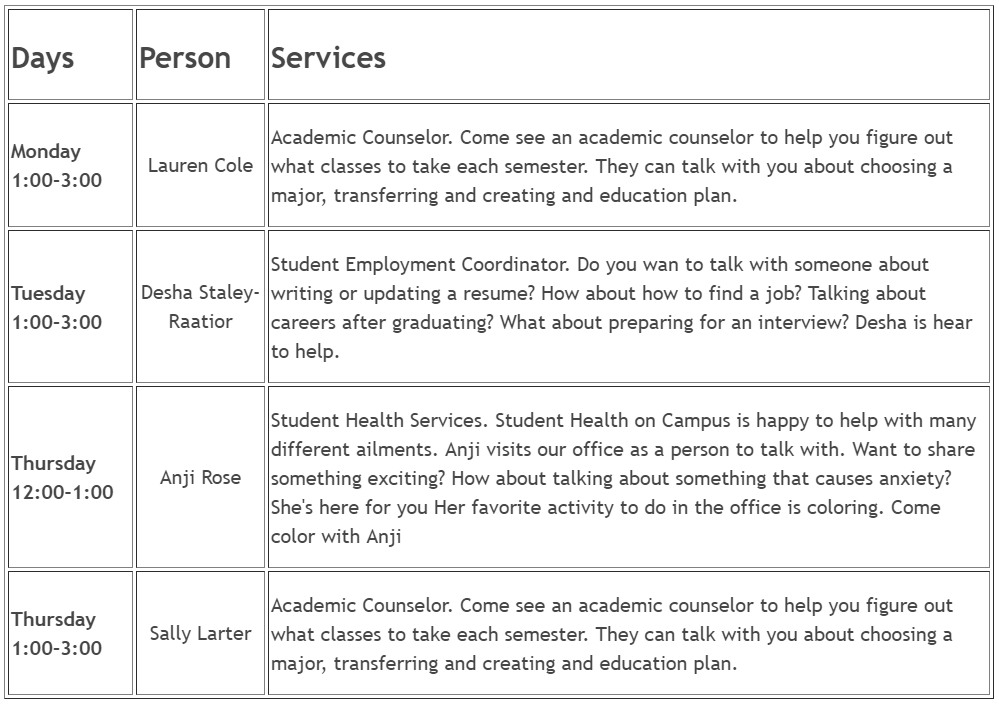|
1. APPLY FOR ADMISSION
2. APPLY FOR FINANCIAL AID 3. COMPLETE AN ONLINE ORIENTATION 4. TAKE ASSESSMENT TESTS 5. ATTEND AN EDUCATIONAL WORKSHOP 6. MEET WITH A COUNSELOR 7. REGISTER AND PAY FEES |
1.APPLY FOR ADMISSION
|
Apply Online with OpenCCC
(Do you have an Account yet with OpenCCC?) No, I Don't have an Account. (you need to have an email address) CREATE ONE Yes, I have an account. LOGIN You can apply for admission by filling out your information online. If you require assistance applying online, we encourage you to come to the Admissions & Records Office (Main Campus or Watsonville) so that we may help you on one of the computers in the lobby. If you have already submitted your application to Cabrillo College, you can access Special Links and Opportunities and your Application Confirmation by going to... My Applications. If you have applied for admission or enrolled in classes at Cabrillo within the last year, a new application is NOT required unless you are currently a high school student. If an application is not required, you may proceed directly to registration. If you need information on term dates and deadlines, click here. High school students must submit an application every term they attend Cabrillo College while still enrolled in high school. In completing your online application, please double check the accuracy of the information you enter. We want to be sure that your student record is error free as you begin your studies. To complete the online application, simply type your answers in the corresponding fields or select your answers from the popup lists (where applicable). Once you have completed the application, click the [Submit] button located on the left column to submit the application. If you have any technical questions or need assistance with this online application please contact Technical Support at [email protected], call 877-247-4836 or go the OpenCCC Help web page and Ask a Question. Anyone 18 years or older may attend Cabrillo. You may also attend if you are under 18, provided you have graduated from high School or have a G.E.D. or are enrolled in one of our High School coordination programs. In addition to the general application for admission, some programs have specialized applications requirements and procedures: |
ADMISSIONS&RECORDS
**LINKS**
|
2. APPLY FOR FINANCIAL AID
Financial aid can help you pay for mandatory college fees, textbooks, transportation, room and board and other educational expenses while attending Cabrillo. It would be well worth your time to explore what’s available. Applying is both free and confidential. For more information click on the links to the right.
|
Contact:
Aptos Campus Phone:831.479.6100 Fax:831.479.5016 Email:[email protected] LocationSAC East- 2nd Floor 6500 Soquel Drive Campus Map >> Counter Hours:Monday: 9am -6pm Tues - Thurs: 9am-4pm Friday: 9am-12pm |
Contact:
Watsonville Center Phone:831.786.4701 Fax:831.786.4716 Email:[email protected] Location318 Union Street, Watsonville, CA 95076 Counter Hours: Mon-Thu: 9am - 1pm and 2 pm - 6pm Fri: 9am - 12p |
|
eService! Days Financial Aid - Cabrillo College
Free workshops open to the public! Get help from Financial Aid and Admissions and Records staff with FAFSA, CCCApply, WebAdvisor, eForms, Dream Application, BOG Application, Chafee Grants, IRS Data Retrieval or Transcripts, Cabrillo Transcripts, and more. ***eService! Workshop Dates Calendar!!!!*** |
**WORKSHOPS**
No Appointment Necessary!
*Usually every 2nd Friday in Aptos and 3rd Friday in Watsonville.
For workshops be sure to bring:
- Student's Social Security Card & Driver's License/State ID
- Parent's Social Security Number & birth date
(for students under 24) - Student's & Parent's Federal Tax Returns & W2s
(Hint - Do your taxes early!)- 2014 tax info for the 2015-16 school year
- 2015 tax info for the 2016-17 school year
- Student's & Parent's 2014/2015 bank & investment statements (or previous year if you don't have current yet)
Student's Alien Registration Number (if you are not a citizen)
Student's & Parent's Personal Identification Number (PIN),
(if you already have one)
*Holidays excluded
For more information contact Financial Aid:
[email protected] or call (831) 479-6100 or Here
Tips for completing the FAFSA
The easiest and fastest way to apply for federal and state aid is by using FAFSA on the Web at www.fafsa.gov. It is available in both Spanish and English and you can apply around the clock, seven days a week, starting on October 1st of each year.
- File online. If you need help filing online contact our office or come to a workshop.
- Use your legal name as it appears on your Social Security card. Nicknames will cause delays.
- Apply for an FSA ID so you can sign the FAFSA electronically. Dependent students can have a parent apply for an FSA ID. The FSA ID can also be used to make corrections to your FAFSA.
- Before starting, read the "Before Beginning a FAFSA" steps at www.fafsa.gov which lists what information is needed.
- Have all necessary documents on hand when completing the FAFSA such as your federal tax returns.
- Read the questions carefully.
- Do not leave any blank fields. Use a zero if the question does not apply to you.
- Review the completed FAFSA thoroughly before submitting it and keep a printout for your records.
- Remember to sign the FAFSA and obtain all other required signatures. You cannot receive aid without the required signature(s).
- Meet deadlines! Even if you have not filed your tax return, use estimates based on your W2's and make corrections to your FAFSA online once you have filed your taxes.
- Dependent students: if the parent responsible for completing the FAFSA has remarried, income and asset information for the new spouse must be reported.
- If you will have a child born before or during the award year (Fall through Summer sessions) and will be your legal dependent, the child should be counted as a member of the household.
- Be sure to report any money received or paid on your behalf.
- Do not include grant or scholarship money if you did not report them to the IRS.
- If you can provide an e-mail address, you will get a message confirming that your FAFSA on the Web was received.
- Avoid peak hours; you will get a faster response, especially after 8 p.m.
- To meet the deadline for Cal Grants, you must submit your FAFSA by the March 2 priority deadline for each year, but you are strongly encouraged not to wait until the last minute.
If you do not have access to a computer, you can attend a workshop or use a computer on campus to file your FAFSA.
Important: The FAFSA application is submitted to the Federal Processor. The Cabrillo Financial Aid office does not process your FAFSA application.
What is an FSA ID?An FSA ID is a username and password that you must use to log in to certain U.S. Department of Education (ED) websites. Your FSA ID identifies you as someone who has the right to access your own personal information on ED websites such as the Free Application for Federal Student Aid ( FAFSA®) at fafsa.gov.
If you are a parent of a dependent student, you will need your own FSA ID if you want to sign your child's FAFSA electronically. If you have more than one child attending college, you can use the same FSA ID to sign all applications. Please note: Each FSA ID user must have a unique e-mail address.
Your FSA ID is used to sign legally binding documents electronically. It has the same legal status as a written signature. Don't give your FSA ID to anyone—not even to someone helping you fill out the FAFSA. Sharing your FSA ID could put you at risk of identity theft!
3. COMPLETE AN ONLINE ORIENTATION
Whether you are a recent high school graduate, returning to college after years in a career, or attending college for the first time, our online orientation is a requirement. If you have completed orientation at another college, please provide documentation to Admissions and Records so we can update your record and so you will not lose priority registration.
|
These services introduce you to the world of college through an online ORIENTATION; helps place you in the correct math and English classes through ASSESSMENT; and helps you identify a major, a career goal and how to get there the fastest way through an EDUCATION PLAN. SSSP also partners you with a counselor who can explain the confusion that college degrees, career certificates, and transfer can sometimes create. Everyone needs that!!?? No reason to go it alone. "SSSP" keeps you on track by working with other services and programs on campus to help you FINISH. (Completing these services also gives you PRIORITY REGISTRATION and that is a big deal!)
|
4 Required Components of Student Success & Support Program |
Orientation
The online orientation is required for all new, first-time Cabrillo students. The orientation should take around 45 minutes and has quizzes which you need to pass to receive credit. You can complete it anywhere/anytime, AS LONG AS IT IS BEFORE YOU TAKE THE ASSESSMENT TESTS. Take a screenshot or print a copy of the completion certificate so you get credit for completing it.
(This moves you closer to priority registration. You just need two more of the three required services.)
The Importance of Orientation
Many students are undecided about their career and educational goals when they begin college. Others are very clear on what they want to accomplish.
Whether you know your educational goalS or not, research shows that students who go through orientation do significantly better in college because they've learned how to navigate the college's programs and processes successfully.
Orientation covers the history of Cabrillo College, how to apply and register, the benefits of counseling and financial aid, and discusses how you can move through your classes and major in the most timely and affordable way. It covers General Education (many types), electives, new state regulations about repeating classes, and more.
College is very different from high school. It's easy to make incorrect assumptions regarding what it takes to manage your time, balance your personal and academic life, and pay for your education - all of which are explored in orientation to help you be successful here.
After completing the three components (orientation, assessment, educational planning) of the Student Success & Support Program, you are a "matriculated" student, and are assigned an earlier registration date.
(This moves you closer to priority registration. You just need two more of the three required services.)
The Importance of Orientation
Many students are undecided about their career and educational goals when they begin college. Others are very clear on what they want to accomplish.
Whether you know your educational goalS or not, research shows that students who go through orientation do significantly better in college because they've learned how to navigate the college's programs and processes successfully.
Orientation covers the history of Cabrillo College, how to apply and register, the benefits of counseling and financial aid, and discusses how you can move through your classes and major in the most timely and affordable way. It covers General Education (many types), electives, new state regulations about repeating classes, and more.
College is very different from high school. It's easy to make incorrect assumptions regarding what it takes to manage your time, balance your personal and academic life, and pay for your education - all of which are explored in orientation to help you be successful here.
After completing the three components (orientation, assessment, educational planning) of the Student Success & Support Program, you are a "matriculated" student, and are assigned an earlier registration date.
4. TAKE ASSESSMENT TESTS
Assessment (for Course Placement)All first-time college students are required to take a placement test (assessment) in math, reading, ESL (if needed), and English before registering for those classes. The purpose is to provide you with information about your skills, so that you can enroll in the correct classes. It’s important to review your math skills before you take the assessment. You do not want to be placed in a class that’s too low when you could have reviewed your math and been placed in a higher level class. Depending on which certificate, degree, or transfer major you are completing, there may be several math classes you need to take. Don’t waste time and money. Review.
The assessment test is taken on a computer in the Assessment Center (Aptos & Watsonville)
The assessment tests are conducted in a group setting in an official test environment and are timed. Additional indicators of your skills and knowledge that may have been gained elsewhere than in a classroom will be taken into consideration in the final placement score. These additional skills are referred to as “multiple measures” and are given a numerical value in the final score. Your assessment scores are uploaded to your WebAdvisor account. If you have not "placed into" the desired class, you may reassess again, one time within a six month period, with a week in between tests. If you still do not score where you had hoped, you must take the class indicated on the score report.
The assessments are scheduled months in advance and are offered on a range of mornings, afternoons, evenings and weekends. Check the schedule online for times in Aptos and Watsonville. Practice tests are available at the Assessment Center and online. Reviewing the practice tests can make a difference in your course placement. Take the test seriously or you will be taking extra classes!
An assessment needs to be completed before registering for classes and after completing orientation. There is no fee for the assessment test. If you have assessed at another college, bring official copies of those scores or have them sent from that college to Cabrillo's Admissions Office. That will show that you have met the assessment requirement and you will not need to take ours. There are other ways to be exempt (AP scores, etc.). See the Assessment web page at: http://www.cabrillo.edu/services/assessment/schedule.html
If you have a verified disability through a 504 Plan or you think you may have a learning disability that needs assessing and verification, please contact the Learning Skills Program. With a verifiable disability, you may be eligible for extended time on the assessment. For more information about any support services related to disabilities, contact Accessibility Support Center (ASC).
Students who are fortunate to speak another language, in addition to English, may want to improve some specific writing, reading or speaking skills. Taking the ESL assessment may recommend some specific areas that need attention. Improving these skills will ultimately make you more successful in other classes. This does not designate you as an ESL student.n.
The assessment test is taken on a computer in the Assessment Center (Aptos & Watsonville)
The assessment tests are conducted in a group setting in an official test environment and are timed. Additional indicators of your skills and knowledge that may have been gained elsewhere than in a classroom will be taken into consideration in the final placement score. These additional skills are referred to as “multiple measures” and are given a numerical value in the final score. Your assessment scores are uploaded to your WebAdvisor account. If you have not "placed into" the desired class, you may reassess again, one time within a six month period, with a week in between tests. If you still do not score where you had hoped, you must take the class indicated on the score report.
The assessments are scheduled months in advance and are offered on a range of mornings, afternoons, evenings and weekends. Check the schedule online for times in Aptos and Watsonville. Practice tests are available at the Assessment Center and online. Reviewing the practice tests can make a difference in your course placement. Take the test seriously or you will be taking extra classes!
An assessment needs to be completed before registering for classes and after completing orientation. There is no fee for the assessment test. If you have assessed at another college, bring official copies of those scores or have them sent from that college to Cabrillo's Admissions Office. That will show that you have met the assessment requirement and you will not need to take ours. There are other ways to be exempt (AP scores, etc.). See the Assessment web page at: http://www.cabrillo.edu/services/assessment/schedule.html
If you have a verified disability through a 504 Plan or you think you may have a learning disability that needs assessing and verification, please contact the Learning Skills Program. With a verifiable disability, you may be eligible for extended time on the assessment. For more information about any support services related to disabilities, contact Accessibility Support Center (ASC).
Students who are fortunate to speak another language, in addition to English, may want to improve some specific writing, reading or speaking skills. Taking the ESL assessment may recommend some specific areas that need attention. Improving these skills will ultimately make you more successful in other classes. This does not designate you as an ESL student.n.
As part of the Student Success & Support Program Services, all first time college students are required to assess before registering for classes and in order to maintain priority registration date. For Math, English and English as a Second Language Assessment: All Sessions are first come, first served. Seating capacity is limited to the first 35 students in line per scheduled session. No appointments or pre-registrations taken. We request that students be in line 30 minutes early for check-in and seating. There is no late seating, no exceptions.
See below for the Assessment Calendar.
For assessment with accommodations: appointment and Accommodation Form required. Do you have a learning difference, a 504 or IEP? We can provide assessment testing with accommodations (more time and limited distractions): - please note - we cannot provide accommodations during a regular assessment session. Please call our office for more information and to make arrangements. 831.479.6165.
Cabrillo offers a wide variety of support services for students that need accommodations to help ensure their educational success at Cabrillo College, click here for more information.
Requirements for All Assessments, exceptions cannot be made:
Be prepared: Student ID#, orientation, and photo ID are required for assessment
Assessment Calendar (please check often, subject to change without notice)
See below for the Assessment Calendar.
For assessment with accommodations: appointment and Accommodation Form required. Do you have a learning difference, a 504 or IEP? We can provide assessment testing with accommodations (more time and limited distractions): - please note - we cannot provide accommodations during a regular assessment session. Please call our office for more information and to make arrangements. 831.479.6165.
Cabrillo offers a wide variety of support services for students that need accommodations to help ensure their educational success at Cabrillo College, click here for more information.
Requirements for All Assessments, exceptions cannot be made:
- Cabrillo College 7 digit student ID# is required. Your student ID# will be emailed to you after you apply online. Apply now. You can also find your student ID# on your WebAdvisor account under My Profile.
- Orientation: You are required to complete the online orientation before you attend an assessment. Log into WebAdvisor and click on "New Student Orientation." You will be directed to the log in screen for the orientation. At the end of the orientation, click all the way through to the "Certificate of Completion" page that displays your name. Print it and bring the certificate with you to Assessment. Unable to print the certificate? Go Green! Take a screen shot and present it on your mobile device.
- Valid Picture ID is required. ANY document or card that clearly shows your first and last name and a recent photo of you. For example: any high school or college ID, driver's license or state ID card, or passport or greencard. A picture of a picture ID on your phone is not valid and will not be accepted.
- The Assessment Center is an official testing facility, if you are found in violation of any of the following, your assessment will be terminated and you will be asked to leave. Additionally, a disciplinary report may filed with the Dean of Student Services.
- Professional language and behavior is expected at all times.
- You may not leave the building once you are seated.
- Electronic devices including cell phones and calculators are not allowed.
- Hats, hoods, and sunglasses are not allowed.
- Food and drink are not allowed.
- Cheating of any kind will not be tolerated.
- The assessment is computerized and your assessment results will be in your WebAdvisor account 24 hours after the assessment session is complete.
- Parking is enforced. You can park in any student lot and purchase a $4 parking permit from the machines located in each lot. Do not park at a parking meter, visiter or staff parking- once you are seated you are not allowed to leave the building to move your car or put more money in the meter.
- THE RETEST POLICY: You may test twice in a six month period. You must wait one-week between the initial test and the retest.
- Math Department Policy: you may not reassess if you have enrolled in and remained in a math class and received a letter grade or a "W"
Be prepared: Student ID#, orientation, and photo ID are required for assessment
Assessment Calendar (please check often, subject to change without notice)
5. ATTEND AN EDUCATIONAL WORKSHOP
Educational Planning / Counseling“How long do I need to be at Cabrillo before I transfer or graduate?” That’s what an education plan or “Ed Plan” will tell you. It lays out all the classes you need each semester and tells you details, such as when a particular class may be offered so you don’t make assumptions and get off track.
And, to get you started on an Ed Plan, attend a two hour workshop in Aptos or Watsonville about what goes into an Ed Plan. The workshop answers a lot of basic questions because an Ed Plan can be COMPLICATED. And, you will leave the workshop with your first version of an Ed Plan.
You can start your plan yourself in WebAdvisor, and then click on Student Planning.
Have at least one class in Student Planning by the date when registration appointments are made, and you will meet the third requirement of having an Ed Plan. You will also get PRIORITY REGISTRATION.
There are two kinds of ed plans--Abbreviated Ed Plan (1 to 2 semesters to get you started) and a Comprehensive Ed Plan (laying out ALL of the courses you need to reach your goal).
For instructions on how to use Student Planning, click HERE.
Education Plan Workshops
To attend an Education Plan Workshop, please consult the Ed Plan Calendar and call either (831)479-6274 or (831)479-6385 to reserve a spot.
And, to get you started on an Ed Plan, attend a two hour workshop in Aptos or Watsonville about what goes into an Ed Plan. The workshop answers a lot of basic questions because an Ed Plan can be COMPLICATED. And, you will leave the workshop with your first version of an Ed Plan.
You can start your plan yourself in WebAdvisor, and then click on Student Planning.
Have at least one class in Student Planning by the date when registration appointments are made, and you will meet the third requirement of having an Ed Plan. You will also get PRIORITY REGISTRATION.
There are two kinds of ed plans--Abbreviated Ed Plan (1 to 2 semesters to get you started) and a Comprehensive Ed Plan (laying out ALL of the courses you need to reach your goal).
For instructions on how to use Student Planning, click HERE.
Education Plan Workshops
To attend an Education Plan Workshop, please consult the Ed Plan Calendar and call either (831)479-6274 or (831)479-6385 to reserve a spot.
6. MEET WITH A COUNSELOR
|
After you have completed your “Abbreviated Education Plan” you are ready to meet with a counselor. The 30 minute appointment will build upon your initial education plan and lead to a “Comprehensive Education Plan.” This will lead you to your education goals (degree, certificate or transfer). You will need to identify a major to complete this comprehensive plan.
Online Advisement - Ask a Counselor This service is designed to answer brief questions related to general academic issues. To submit a question, select HERE. Education Plans – The Student Planning Tool A new state law requires that all students have an education plan. There are two types; an Abbreviated Ed Plan (1 to 2 semesters to get you started) and a Comprehensive Ed Plan (laying out all of the courses you need to reach your goal). Having an ed plan keeps you on track to reach your goal, and is one of the requirements in order to maintain your priority registration. All students now have access to Student Planning, a planning tool found on your Student Menu in WebAdvisor. You can start to plan your courses using the Student Planning tool at any time on your own. Having courses planned using the Student Planning tool will meet the Ed Plan requirement to maintain your priority registration. For instructions on how to use Student Planning, click HERE.
Probation / Dismissal Workshops Did you receive communication from Admissions & Records indicating you have a hold on your record due to Probation or Dismissal? If you are on Probation Level 2 or if you are on Dismissal, you are required to attend a Probation/Dismissal Workshop. For those on Probation Level 2, attending the workshop will clear your hold, and will provide you with the strategies and resources needed to work your way to a better Academic Standing. If you are on Probation Level 1, this workshop is not required but is highly recommended so you can avoid future academic standing issues. When attending the workshop, please bring a copy of your Cabrillo course history using WebAdvisor "My Course History". A copy of your transcripts will also be available for you at the workshop. To attend a Probation / Dismissal Workshop, please consult the calendar below and call either (831) 479-6274 or (831) 479-6385 to reserve a spot. Don't delay as it will impact your registration process. SEE THE Probation & Dismissal Workshop Calendar FOR A FULL LIST OF WORKSHOPS SCHEDULED. AppointmentsAppointments are a half-hour of scheduled time with a counselor. An appointment is needed for transcript evaluation, education plans, graduation petitions, guaranteed transfer applications, career advising, academic renewal, most cases of academic dismissal, and for most academic planning issues. Appointments can be scheduled in person or by calling. Our counselors want to assist you with effective academic planning and answer specific kinds of questions. In order to get the most from a counseling appointment, please complete the following steps before scheduling an appointment. |
7. REGISTER AND PAY FEES
After you apply, we will send you a welcome letter by email within one week. Included in this email will be your Cabrillo Student ID number. You may use this number or your social security number to obtain your WebAdvisor username in order to register for classes.
*Concurrent High School Students will need to come in person to register for class. Concurrent students may not register before their registration time.
Click on the links to the right for important registration dates and information.
Tip: Some courses have prerequisites. If you want to use courses taken at another college to meet the prerequisites, make sure the school sends your transcripts to us before you register. Learn more about sending us transcripts...
Student's Right to Know: http://www.cabrillo.edu/services/finaid/informationLinks.html
*Concurrent High School Students will need to come in person to register for class. Concurrent students may not register before their registration time.
Click on the links to the right for important registration dates and information.
Tip: Some courses have prerequisites. If you want to use courses taken at another college to meet the prerequisites, make sure the school sends your transcripts to us before you register. Learn more about sending us transcripts...
Student's Right to Know: http://www.cabrillo.edu/services/finaid/informationLinks.html
|
|
is a space on campus for students who are currently or have been in foster care at any point in their life. We are here to help students achieve their education goals and connect them with resources.
Why come to the office?
|
CONTACT INFORMATION
Contact:Dejon Weldon Phone:831-479-6115 Address:6500 Soquel Ave Room 1006 Aptos, CA 95003 Regular office hours Mon-Thurs 9:00-4:00 |
CABRILLO LEARNING RESOURCES
|
Location: Room 1080A -The HUB
(Library, 2nd floor) 831.479.6470, [email protected] Lori Chavez 831.479.6126, [email protected] Monday - Wednesday: 9am - 8pm Thursday: 9am-6pm Friday: 9am - 1pm |
Location: Room 1074,
Upstairs behind the library 831.477.5696 Monday –Wednesday9:00am to 8:00pm Thursday 9:00am to 6:00pm Friday 10:00am to 3:00pm Saturday CLOSED Sunday 11:00am to 7:00pm |
|
ADDITIONAL RESOURCES:
|
|
Location: Room 1060W
in the HUB, upstairs from the library.Bldg. 1000 English Learning Center Phone831.479.6319 |